Grab My Blinkie Here
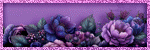
My TOU and Some Info
Just a note about
my tuts I dont tell
all my secrets lol
like how I do the
glow on a name etc.
I also have no
control over the
FTU supplies
I am sorry but
sometimes the
kits are for a
limited time free
or just disappear,
I will share
masks etc ONLY
if the tou of
the creator allows,
You can easily find
another mask or kit
to use in place of
what I have used
on my tuts, I write tuts
as I create a tag,
I hope you all
enjoy them and
I thank you
so much for
taking the time
to stop by my blog
smiles
christy
Ü
my tuts I dont tell
all my secrets lol
like how I do the
glow on a name etc.
I also have no
control over the
FTU supplies
I am sorry but
sometimes the
kits are for a
limited time free
or just disappear,
I will share
masks etc ONLY
if the tou of
the creator allows,
You can easily find
another mask or kit
to use in place of
what I have used
on my tuts, I write tuts
as I create a tag,
I hope you all
enjoy them and
I thank you
so much for
taking the time
to stop by my blog
smiles
christy
Ü
Would love to see your creations
Leave me a note
Followers
Saturday, February 27, 2010
4:58 PM | Edit Post
Shades Of Pink
 What you need :
Tube of choice, I used artwork by
Elias Chatzoudis, you can purchase a his art at My PSP tubes
What you need :
Tube of choice, I used artwork by
Elias Chatzoudis, you can purchase a his art at My PSP tubes
Template used, Pookers template 14 you can find HERE
This uses no scraps just filters in psp
Font of choice, I used dumbass
Graphic Program of choice, I use PSP 9
Let's Begin!
1. open pookers template, duplicate and close the original, canvas resize 750 x 600
delete the copyright layer, and fill the white layer, ( I like to start large to have plenty of room to work you can always crop and resize later)
2. select ractangle 1 layer, select all float defloat (I add a new layer on template tags)
add a new layer and flood fill with a color that compliments your tube. select none
delete the rectangle 1 layer.
3. Select rectangle 2 layer and repeat, as above using colors that compliment your tube.
4. Select rectangle 3 layer and repeat, this time leave selected, copy and paste your tube
and go selections invert and delete the excess tube off the rectangle. now go up to layer and
change the blend mode of your tube to luminance (L) add a drop shadow of -2, -2. 50, 5. (to make the shadow look correct take your magic wand and click outside the rectangle on the rectangle layer go back to the tube layer and hit delete.
5. select sandollar 1 layer repeat the same steps as you did on the other rectangle layers
6. same as above but select sandollar 2 layer . I duplicated both my sandollar layers and did image flip, image mirror so that I now have 2 on each side of my tag.
7. select your rectangle layer 1 (the first layer you worked on) select all float defloat, effects , texture effects, weave, with these settings......... 2, 6, 1, I used black and black with fill gaps checked, But again use a color that will compliment your tag
select none.
8. Select your rectangle layer 2 and repeat the same step above.
9. Now you can add a drop shadow of choice to your rectangle layers. I added another tube to my tag, this is your choice as this is just a guide, Now go to the white layer and add a new layer, fill with a color that compliments your tag, and apply a mask of choice, I used, Artmama's mask 06 you can find that HERE
10. when you have your tag the way you like it hide your white background layer and merge visable, Now add your copyright information, and your name and save. Hope you enjoyed my 2nd tut.
smiles
christy
Ü
Another example below made with a Gorjuss Tube which you can find HERE
Labels:Elias Chatzoudis,FTU,Suzanne Woolcott
Subscribe to:
Post Comments
(Atom)
Search
Categories
- Cora's Creationz (8)
- Created by Jill (14)
- Designs by Sarah (16)
- FTU (104)
- Graziela Mendes (13)
- PTU (326)
- Pimp my Tags with scraps (27)
- Pimp'd Designz (71)
- PolkaDot Scraps (62)
- Schnegge's Scraps (3)
- TammyKat Dezigns (6)
- X-Clusively Christy Designs (18)
- X-Clusively Christy Scraps (39)
My License's
Suzanne Woolcott,
TooshToosh,
CILM,
MPT,
CDO,
PTE,
My Tag Art,
My Tubed Art,
Zindy Nielsen,
PSP Tubes Emporium,
Keith Garvey, PFD,
I also enjoy FTU artist
0 comments:
Post a Comment