Grab My Blinkie Here
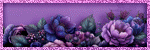
Archives
-
▼
2010
(186)
-
▼
October
(16)
- Emo Girls are Cool!
- Pile Up the Memories Blog Train coming Soon!
- Witches Night Out
- Autumn's Peace
- It's Starting to look Like Christmas!
- Have a Bewitching Halloween!!
- Have a Gorjuss Halloween
- The Girls of Autumn
- Autumn By the Shore
- Is this not the Cutest thing!!
- The Bounty of Fall
- BOOOO To You
- Spook-Town
- Little Devil Layout
- Up in the Attic
- Halloween Party Collab Layout
-
▼
October
(16)
My TOU and Some Info
Just a note about
my tuts I dont tell
all my secrets lol
like how I do the
glow on a name etc.
I also have no
control over the
FTU supplies
I am sorry but
sometimes the
kits are for a
limited time free
or just disappear,
I will share
masks etc ONLY
if the tou of
the creator allows,
You can easily find
another mask or kit
to use in place of
what I have used
on my tuts, I write tuts
as I create a tag,
I hope you all
enjoy them and
I thank you
so much for
taking the time
to stop by my blog
smiles
christy
Ü
my tuts I dont tell
all my secrets lol
like how I do the
glow on a name etc.
I also have no
control over the
FTU supplies
I am sorry but
sometimes the
kits are for a
limited time free
or just disappear,
I will share
masks etc ONLY
if the tou of
the creator allows,
You can easily find
another mask or kit
to use in place of
what I have used
on my tuts, I write tuts
as I create a tag,
I hope you all
enjoy them and
I thank you
so much for
taking the time
to stop by my blog
smiles
christy
Ü
Would love to see your creations
Leave me a note
Followers
Tuesday, October 19, 2010
6:57 AM | Edit Post
Emo Girls are Cool!
Tube of choice, I used Suzanne Woolcott and Rion Vernon
Scrap used Emo Girls by Clarey Designz
Font of choice I used Blowfish
Graphic
Program of choice, I use PSP 9
This tutorial assumes you have working knowledge of paint shop pro,
All of my tutorials are my own creation and any
similarity with any other tutorial is purely coincidential.
Please do not copy my tutorials to anyplace, please link back to my blog!
Open a new image 750x750 and flood fill white,
(you can ALWAYS resize later, I like having plenty of room to work)
Open clarey_emogrils_paper19 c/p as a new layer
and apply a mask of choice I used Vix_MaskHalloween0904
Now lets open clarey_emogirls_frame1 c/p as a new
layer resize this by 65% now duplicate and mirror,
on the first one you posted image rotate to the right by 9%
on the duplicated one rotate to the left by 9% arrange
to your liking (you can use my tag as a guide)
Now grab your magic wand and click inside the first
frame you added, modify expand by 5 now selections invert, open clarey_emogirls_paper9 c/p as a new layer and move
below your frame resize by 80% and hit delete, and
then select none, now do the same with the other frame,
this time I used clarey_emogirls_paper7,
now open clarey_emogirls_droplets2 c/p as a new layer,
move this layer to right above the mask layer and resize by 40%
place towards the bottom right of the mask area, and
then duplicate and flip then mirror this,
open clarey_emogirls_wordart6 c/p as a new layer
and bring this to the top resize this by 55%
now rotate to the left by 3%, arrange near the
bottom edge of the bottom frame,
now open clarey_emogirls_flower5 c/p as a
new layer bring this to the top and resize
this by 55% arrange this on the top frame towards the right, open clarey_emogirl_flower6 c/p as a new layer and
resize this by 55% arrange on the bottom left
side of the bottom frame,
Open clarey_emogirls_flower1c/p as a new
layer and resize this by 55% and then mirror
this place with your flower on the top frame. Now lets open clarey_emogirls_glitterdoodle3 c/p as a new
layer right above your mask layer resize by 55%
and arrange towards the top of the mask area,
duplicate and mirror then flip,
Now when you are happy with your elements add a
dropshadow of choice and a tube or tubes of choice,
hide the white background layer and merge visible.
I always resize my finished tag BEFORE adding my copyright info,
it makes this seem clearer, add your name and copy right information
and Save the way you prefer to save tags,
I hope you enjoyed this tut
smiles
christy
Ü

Program of choice, I use PSP 9
This tutorial assumes you have working knowledge of paint shop pro,
All of my tutorials are my own creation and any
similarity with any other tutorial is purely coincidential.
Please do not copy my tutorials to anyplace, please link back to my blog!
Open a new image 750x750 and flood fill white,
(you can ALWAYS resize later, I like having plenty of room to work)
Open clarey_emogrils_paper19 c/p as a new layer
and apply a mask of choice I used Vix_MaskHalloween0904
Now lets open clarey_emogirls_frame1 c/p as a new
layer resize this by 65% now duplicate and mirror,
on the first one you posted image rotate to the right by 9%
on the duplicated one rotate to the left by 9% arrange
to your liking (you can use my tag as a guide)
Now grab your magic wand and click inside the first
frame you added, modify expand by 5 now selections invert, open clarey_emogirls_paper9 c/p as a new layer and move
below your frame resize by 80% and hit delete, and
then select none, now do the same with the other frame,
this time I used clarey_emogirls_paper7,
now open clarey_emogirls_droplets2 c/p as a new layer,
move this layer to right above the mask layer and resize by 40%
place towards the bottom right of the mask area, and
then duplicate and flip then mirror this,
open clarey_emogirls_wordart6 c/p as a new layer
and bring this to the top resize this by 55%
now rotate to the left by 3%, arrange near the
bottom edge of the bottom frame,
now open clarey_emogirls_flower5 c/p as a
new layer bring this to the top and resize
this by 55% arrange this on the top frame towards the right, open clarey_emogirl_flower6 c/p as a new layer and
resize this by 55% arrange on the bottom left
side of the bottom frame,
Open clarey_emogirls_flower1c/p as a new
layer and resize this by 55% and then mirror
this place with your flower on the top frame. Now lets open clarey_emogirls_glitterdoodle3 c/p as a new
layer right above your mask layer resize by 55%
and arrange towards the top of the mask area,
duplicate and mirror then flip,
Now when you are happy with your elements add a
dropshadow of choice and a tube or tubes of choice,
hide the white background layer and merge visible.
I always resize my finished tag BEFORE adding my copyright info,
it makes this seem clearer, add your name and copy right information
and Save the way you prefer to save tags,
I hope you enjoyed this tut
smiles
christy
Ü
Monday, October 18, 2010
11:15 AM | Edit Post
Sunday, October 17, 2010
9:42 AM | Edit Post
tagger sized kit used in this tutorial
Font of choice I used Chachi
Graphic Program of choice, I use PSP 9
This tutorial assumes you have working knowledge of paint shop pro,
All of my tutorials are my own creation and any similarity
with any other tutorial is purely coincidential.
Please do not copy my tutorials to anyplace, please link back to my blog!
Open a new image 750x750 and flood fill white,
(you can ALWAYS resize later, I like having plenty of room to work)
Open SweetHalloween_ScrappingMar4 c/p as a new layer
resize this by 80% and apply a mask of choice, I used
Vix_MaskHalloween0904
Open SweetHalloween_ScrappingMar26 c/p as a new layer
resize this by 70% Now open SweetHalloween_ScrappingMar28
c/p as a new layer, move this below your frame layer and resize
by 45% arrange like in my tag, now open SweetHalloween_ScrappingMar38
c/p as a new layer bring this layer to the top and resize by 30% and arrange
to the left top of the frame, now grab your magic wand, click inside
your frame and modify expand by 5 and then open SweetHalloween_ScrappingMar5
c/p as a new layer (below your frame layer) now hit delete,
Now lets open SweetHalloween_ScrappingMar48 c/p as a new layer
you want this layer under the frame layer, resize by 30%
arrange to your liking now open SweetHalloween_ScrappingMar51
c/p as a new layer, arrange this layer right above your mask layer
and resize by 30% I duplicated and flipped mine
Open SweetHalloween_ScrappingMar49 c/p as a new layer
bring to top and resize by 30% and then mirror it, Now lets open
SweetHalloween_ScrappingMar44 c/p as a new layer and bring to
the top, resize this by 30% and then again by 45% and place on the hat
Now add a dropshadow of choice to your elements, (the legs have a good one
already) and a tube or tubes of choice, when you are happy with your tag
hide the white background layer and merge visible.
I always resize my finished tag BEFORE adding my copyright info,
it makes this seem clearer, add your name and copy right
information and Save the way you prefer to save tags,
I hope you enjoyed this tut
smiles
christy
Ü

Friday, October 15, 2010
1:02 PM | Edit Post
10:21 AM | Edit Post
the corner piece is from the Still Joyful Hearts Lil Bits part of the kit
Font of choice I used Andy
Graphic Program of choice, I use PSP 9
This tutorial assumes you have working knowledge of paint shop pro,
All of my tutorials are my own creation and any similarity
with any other tutorial is purely coincidential.
Please do not copy my tutorials to anyplace, please link back to my blog!
Open a new image 750x750 and flood fill white,
(you can ALWAYS resize later, I like having plenty of room to work)
open bg_dkpurple_maryfran resize by 19% c/p as a new layer
apply a round mask of choice, I used CreativeDesiresMask31
Now lets open frame_1_maryfran c/p as a new layer resize this by
23% grab your magic wand and click inside the frame selections
modify expand by 5 and then selections invert open bg_hollypurple_maryfran
resize this by 19% and c/p as a new layer below the frame, hit delete and
select none, now lets open cornercluster_maryfran c/p as a new layer
bring this layer to the top, resize by 25% and place on the bottom right
of the frame, Open snowman_1_maryfran c/p as a new layer and resize
this by 20% and place him on the bottom left of the frame, Now open
wordart_christmas_maryfran c/p as a new layer and resize this by
20% and arrange towards the bottom of your work area, now add
a dropshadow of choice to your elements and a tube of choice, when you
are happy with your tag hide the white background layer and merge visible
I always resize my finished tag BEFORE adding my copyright info,
it makes this seem clearer, add your name and copy right
information and Save the way you prefer to save tags,
I hope you enjoyed this tut
smiles
christy
Ü

Thursday, October 14, 2010
7:08 PM | Edit Post
Monday, October 11, 2010
9:39 AM | Edit Post
Sunday, October 10, 2010
10:58 AM | Edit Post
Autumn Wishes by Scrapping Mar
Font of choice I used Street Corner Slab
Graphic Program of choice, I use PSP 9
This tutorial assumes you have working knowledge of paint shop pro,
All of my tutorials are my own creation and any similarity
with any other tutorial is purely coincidential.
Please do not copy my tutorials to anyplace, please link back to my blog!
Open a new image 750x750 and flood fill white,
(you can ALWAYS resize later, I like having plenty of room to work)
Open AutumnWishes_scrappingmar34 c/p as a new layer and resize
this by 24% grab your magic wand and click inside the frame openings
selections modify expand by 5 selections invert, now open
AutumnWishes_ScrappingMar7 resize this by 20% now
c/p as a new layer below the frame layer and hit delete, select none
Now open AutumnWishes_ScrappingMar10 resize this by 20%
c/p as a new layer right above your white background layer, and apply a
mask of choice, I used montiblindsmask1 I used raster deform tool to
stretch it out a bit and squish it a bit, now lower the opacity to 35%
Now I added AutumnWishes_ScrappingMar7 resized by 19%
right above the white background layer, applied the same mask
merge group and rotate to the right by 90% squish and deform like
before, turn the opacity down to 35% on this layer as well (it should look
like a plaid mask) Now lets open AutumnWishes_ScrappingMar2 c/p
as a new layer bring this layer to the top and resize by 8% and place on
the right side of your frame, Now open AutumnWishes_ScrappingMar4
c/p as a new layer and resize this by 8% place at the top left of the frame
open AutumnWishes_ScrappingMar35 c/p as a new layer and resize
this by 14% arrange with your little girl, I placed this layer below the little
girl layer, now lets open AutumnWishes_ScrappingMar13 c/p as a new layer
resize this by 25% arrange this layer below the apple and place the
flower near the apple, Open AutumnWishes_ScrappingMar14 c/p as a
new layer and resize by 25% arrange with your other flower I duplicated
this and arrange the duplicate with the other flowers,
Open AutumnWishes_ScrappingMar25 c/p as a new layer and bring
this layer to the top, resize by 15% now mirror this, and place with your flowers
I rotated mine to the right by 12% I moved my apple layer back to the top
and centered it on the bow, Now lets open AutumnWishes_ScrappingMar10
c/p as a new layer resize this by 15% arrange on the corner of one of the
frames, duplicate and arrange on another corner of the frame, Now add
a dropshadow of choice and tube or tubes of choice, when you are happy
with your tag hide the white background layer and merge visible.
I always resize my finished tag BEFORE adding my copyright info,
it makes this seem clearer, add your name and copy right
information and Save the way you prefer to save tags,
I hope you enjoyed this tut
smiles
christy
Ü

9:02 AM | Edit Post
Saturday, October 9, 2010
8:56 PM | Edit Post
Labels:PTU | 0
comments
Friday, October 8, 2010
8:15 PM | Edit Post
Wednesday, October 6, 2010
10:52 AM | Edit Post
9:39 AM | Edit Post
Tuesday, October 5, 2010
10:26 AM | Edit Post
Little Devil
 This layout uses Frenchgirl's Part of the
Halloween Party Collab from
A Moment in Scrap
This layout uses Frenchgirl's Part of the
Halloween Party Collab from
A Moment in Scrap
 This layout uses Frenchgirl's Part of the
Halloween Party Collab from
A Moment in Scrap
This layout uses Frenchgirl's Part of the
Halloween Party Collab from
A Moment in Scrap
Sunday, October 3, 2010
10:49 AM | Edit Post
Up in the Attic
Tube of choice, I used Suzanne Woolcott and TooshToosh
Scrap used Attic Oddities by Irene Alexeeva
Font of choice I used Freebooter-zero zero
Graphic Program of choice, I use PSP 9
This tutorial assumes you have working knowledge
of paint shop pro,
All of my tutorials are my
own creation and any similarity
with any other tutorial is purely coincidental.
Please do not copy my tutorials to anyplace, please link back to my blog!
Open a new image 750x750 and flood fill white,
(
you can ALWAYS resize later, I like having
plenty of room to work)
Open ial_ato_paper03 resize by 18% and
c/p as a new layer
apply a mask of choice,
I used WH-Mask4 I duplicated my
mask layer
once and merged the two together,
Now lets open ial_ato_scattered_stars c/p
as a new layer and resize
this by 13%
I placed one on the wall beside the window
then I duplicated
and rotated to the right
by 90% and placed this on the floor,
Now open ial_ato_rocking_chair c/p
as a new layer, resize this by
13%
now mirror and place near the wall,
Open ial_ato_spider_on_thread
c/p as
a new layer and resize this by 8%
now place it so it "hangs" from
the rocking chair,
now lets open ial_ato_rag_bunny c/p as a
new layer
and resize this by 8% and
place on the floor near the window,
now open
ial_ato_pegtop_shadowed and
c/p as a new layer resize this by 8% and
place this near the bunny but also near
the star scatter,
Now add a tube of
choice to your tag,
I used a big dropshadow on mine, to
try to match the one
on the top,
when you are happy with your tag, hide the white
background layer
and merge visible.
I always resize my finished tag BEFORE
adding my copyright info,
it makes this
seem clearer, add your name and
copy right
information and
Save the way you prefer to save tags,
I hope you enjoyed this tut
smiles
christy
Ü
Saturday, October 2, 2010
7:44 PM | Edit Post
 Another layout I am slowly learning this smiles
christy
Ü
Another layout I am slowly learning this smiles
christy
Ü
Labels:Halloween Party,Layouts,PTU,Scrapbookizate | 0
comments
Subscribe to:
Posts
(Atom)
Search
Categories
- Cora's Creationz (8)
- Created by Jill (14)
- Designs by Sarah (16)
- FTU (104)
- Graziela Mendes (13)
- PTU (326)
- Pimp my Tags with scraps (27)
- Pimp'd Designz (71)
- PolkaDot Scraps (62)
- Schnegge's Scraps (3)
- TammyKat Dezigns (6)
- X-Clusively Christy Designs (18)
- X-Clusively Christy Scraps (39)
My License's
Suzanne Woolcott,
TooshToosh,
CILM,
MPT,
CDO,
PTE,
My Tag Art,
My Tubed Art,
Zindy Nielsen,
PSP Tubes Emporium,
Keith Garvey, PFD,
I also enjoy FTU artist