My TOU and Some Info
My Blinkie
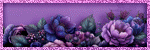
My License's
Visitors

As Pretty as a Flower Tube of choice, I used artwork of Suzanne Woolcott and Zindy S D Nielsen Scrap used Love Flower by Graziela Mendes Designs Font of choice I used Water Brush Graphic Program of choice, I use PSP 9 This tutorial assumes you have working knowledge of paint shop pro, All of my tutorials are my own creation and any similarity with any other tutorial is purely coincidential. Please do not copy my tutorials to anyplace, please link back to my blog! Open a new image 750x750 and flood fill white, ( you can ALWAYS resize later, I like having plenty of room to work)Open gmendes_love-flowers_frame01 and c/p as a new layer, image resize by 30% smartsize. Now lets open gmendes_love-flowers_ribbon03 and c/p as a new layer image rotate free rotate by 11% to the right nowresize by 36% smartsize, arrange it so it looks like it is wrapping the bottom edge of the frame. Now lets opengmendes_love-flowers_element01 and c/p as a new layer, resize by 20% and place this below the ribbon layer on the lefthand side of your frame. Now open gmendes_love-flowers_flower03 and c/p as a new layer, resize this by 15% image mirrorand move over to the left hand side of your frame, arrange it so the greenery shows at the top and bottom behind the flowers. now open gmendes_love-flowers_flower02 and c/p as a new layer, image resize by 7% and place this over towards the left of yourframe with the "bunch" of flowers, you can use my tag as a guide, I duplicated this flower and placed one under the ribbon towardsthe right hand side of the frame as well, now open gmendes_love-flowers_tag01 and c/p as a new layer, resize this by 14% and imagerotate free rotate to the right by 18%. place this in the center of your bow/ribbon, Now lets open gmendes_love-flowers_paper18 c/pas a new layer right above your white layer and resize by 18% smartsize, grab your magic wand and go to your frame layer, click inside the frame opening , go selections modify expand by 5 now selections invert, go back to your paper layer and hit delete, select none. now open gmendes_love-flowers_paper15 and c/p as a new layer right above your white background layer, resize by 18% andadd a mask of choice, I used a round mask. Now you can add a dropshadow of choice to all your elements, and add your tube of choice. on the Zindy tag I changed the blend mode to Luminance (L). this is your tag so it is your choice.I always resize my finished tag BEFORE adding my copyright info, it makes this seem clearer, add your name and copy right information and Save the way you prefer to save tags, I hope you enjoyed this tut smiles christy Ü

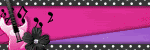







1 comments:
Dearest Christy,
Thank you so much for adding my name to your wonderful creation!!! Saved with so much love.
Love and hugs,
Janeann xoxo