My TOU and Some Info
I am stepping into the world of AI so if
you decide to grab some of my
tubes or images please add
ai by xclusively christy designs
or ai by xcd on them,
I do ask that you
PLEASE DO NOT
Tube my images I share
thank you
smiles
christy
My Blinkie
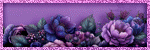
Archives
-
▼
2010
(186)
-
▼
September
(19)
- Friends
- Spooktacular!
- Halloween Fight Night
- OH What a Magical Night!
- Memories of Autumn
- September Rain
- Autumn's Beauty
- Be Thankful
- Tea Time
- Just Lovely
- E - I - E - I - OHHHH!
- Memories of You
- Autumn's Glory
- Fall Is Here
- My First Layout
- Give Pea's a Chance
- It's Apple Harvest Time!
- Remember Me!
- Fall Carnival
-
▼
September
(19)
My License's
Suzanne Woolcott,
TooshToosh,
CILM,
MPT,
CDO,
PTE,
My Tag Art,
My Tubed Art,
Zindy Nielsen,
PSP Tubes Emporium,
Keith Garvey, PFD,
I also enjoy FTU artist
Visitors
Wednesday, September 29, 2010
9/29/2010 09:03:00 PM | Edit Post
 Halloween Fight Night
Tube of choice, I used Suzanne Woolcott and TooshToosh (the tree is as well!!)
Scrap used Tricksters by Gemini Creationz (I am using the full size kit)
Font of choice I used 2 peas mister giggles
Graphic Program of choice, I use PSP 9
This tutorial assumes you have working knowledge of paint shop pro,
All of my tutorials are my own creation and any similarity
with any other tutorial is purely coincidential.
Please do not copy my tutorials to anyplace, please link back to my blog!
Open a new image 750x750 and flood fill white,
(you can ALWAYS resize later, I like having plenty of room to work)
Open paper7 resize this by 19% and c/p as a new layer
apply a mask of choice I used Artmama's mask 06
Now lets open gcz-trickster-scarecrowboy and c/p as a new layer
Halloween Fight Night
Tube of choice, I used Suzanne Woolcott and TooshToosh (the tree is as well!!)
Scrap used Tricksters by Gemini Creationz (I am using the full size kit)
Font of choice I used 2 peas mister giggles
Graphic Program of choice, I use PSP 9
This tutorial assumes you have working knowledge of paint shop pro,
All of my tutorials are my own creation and any similarity
with any other tutorial is purely coincidential.
Please do not copy my tutorials to anyplace, please link back to my blog!
Open a new image 750x750 and flood fill white,
(you can ALWAYS resize later, I like having plenty of room to work)
Open paper7 resize this by 19% and c/p as a new layer
apply a mask of choice I used Artmama's mask 06
Now lets open gcz-trickster-scarecrowboy and c/p as a new layer resize this by 20% and place him over towards the left of your mask area,
now lets open gcz-trickster-leaf c/p as a new layer and resize this
by 20% and place near the bottom of the mask area, duplicate
and mirror, now lets open gcz-trickster-jacko3
c/p as a new layer and resize this by 8% place at the base
of your scarecrow and with the leaves, Now lets open
gcz-trickster-cat c/p as a new layer and resize this
by 8% and mirror this place with your pumpkin, now lets
open gcz-trickster-ghost c/p as a new layer and resize
this by 8% now turn the opacity down on this layer to
65% place towards the top right of your mask area, now lets
open gcz-trickster-stardust c/p as a new layer right
above your mask layer resize this by 13% now on the mask
layer grab your magic wand and click OUTSIDE the mask,
selections invert go back to the stardust layer and hit delete,
select none, now add a dropshadow of choice
to your elements (NOT the stardust) and add a tube of choice as well,
when you are happy with your tag hide the white
background layer and merge visible
I always resize my finished tag BEFORE adding my copyright info,
it makes this seem clearer, add your name and copy right
information and Save the way you prefer to save tags,
I hope you enjoyed this tut
smiles
christy
Ü


Subscribe to:
Post Comments
(Atom)
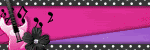







1 comments:
Bravo on this tutorial and tags hun.
Hugs,
Vicki