My TOU and Some Info
I am stepping into the world of AI so if
you decide to grab some of my
tubes or images please add
ai by xclusively christy designs
or ai by xcd on them,
I do ask that you
PLEASE DO NOT
Tube my images I share
thank you
smiles
christy
My Blinkie
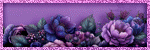
Archives
-
▼
2011
(183)
-
▼
March
(23)
- Look What the Easter Bunny Left Me!
- The Love Birds
- Behind the Curtain
- Best Friends
- Aquamarine Beauty
- Give Earth a Chance!
- My VERY FIRST AWARD!!! Yeah
- Little Mermaid
- Whispy Dreams
- Here Comes Peter Cotton Tail
- Nature's Child
- Just a Little French
- Steam Punk Funk
- Oh So Green
- Butterflies and Daisies
- True Friendship
- Lucky Me!
- Hello Little Friend
- How Does your Garden Grow?
- Cupcakes Anyone?
- She's an Emo Cutie!
- Afternoon Delight
- Butterfly Brush
-
▼
March
(23)
My License's
Suzanne Woolcott,
TooshToosh,
CILM,
MPT,
CDO,
PTE,
My Tag Art,
My Tubed Art,
Zindy Nielsen,
PSP Tubes Emporium,
Keith Garvey, PFD,
I also enjoy FTU artist
Visitors
Wednesday, March 16, 2011
3/16/2011 10:24:00 PM | Edit Post

Just a Little French
Tube of choice, I used Elias Chatzoudis and Rion Vernon
Scrap used French Kiss by Cinnamon Scraps
Font of choice Anglia Script Enhanced
Graphic Program of choice, I use PSP 9
This tutorial assumes you have working knowledge of paint shop pro,
All of my tutorials are my own creation and any similarity
with any other tutorial is purely coincidential.
Please do not copy my tutorials to anyplace, please link back to my blog!
Open a new image 750x750 and flood fill white,
(you can ALWAYS resize later, I like having plenty of room to work)
Open CS_frenchkiss_paper6 c/p as a new layer, apply a
mask of choice, I used WSL_Mask117
Now lets open CS_frenchkiss_frame2 c/p as a new layer
resize by 85% and move towards the bottom right of the mask
now duplicate and then rotate to the left by 12% and move this
one up and to the left, now grab your magic wand and click inside
the top frame, expand by 5 and invert now open CS_frenchkiss_paper2
resize by 80% and c/p as a new layer below just this frame, hit delete
and select none, do the same with the bottom right frame,
Now lets open CS_frenchkiss_stapledribbon c/p as a new layer
bring to the top and resize by 60% now place so it holds the two
frame together, now lets open CS_frenchkiss_branches, c/p as
a new layer, resize by 35% and then mirror, place this layer
below the ribbon layer, duplicate and rotate to the left by 12%
now open CS_frenchkiss_eiffeltower, c/p as a new layer, resize
by 50% place towards the bottom left, now lets open
CS_frenchkiss_curledribbon2 c/p as a new layer, resize by 50%
and then mirror, place the bow on one of the tower legs, when
you are happy with your tag, add a dropshadow of choice and a
tube or tubes of choice, hide the white background layer and merge
visible.
I always resize my finished tag BEFORE adding my copyright info,
it makes this seem clearer, add your name and copy right
information and Save the way you prefer to save tags,
I hope you enjoyed this tut
smiles
christy
Ü


Subscribe to:
Post Comments
(Atom)
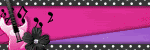







1 comments:
I love them both Christy!!