My TOU and Some Info
I am stepping into the world of AI so if
you decide to grab some of my
tubes or images please add
ai by xclusively christy designs
or ai by xcd on them,
I do ask that you
PLEASE DO NOT
Tube my images I share
thank you
smiles
christy
My Blinkie
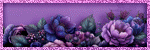
Archives
-
▼
2012
(82)
-
▼
May
(20)
- With A Cherry On Top
- She's All Natural
- Vamp Love
- Take 2
- Picture This!
- Little Bo Peep
- In The Strawberry Patch
- Feather Light
- Thoughts Of You
- Happy Birthday to ME!
- Tech Savvy Frame Cluster Tut 1
- TechSavvy Frame Cluster Tut 2
- Techy Savvy Frame Clusters Tut 3
- Tech Savvy Frame Cluster tut 4
- Tech Savvy Frame Cluster Tut 5
- The Necessities
- Girl Friday
- My Journal
- A Secret Shared
- PSP Addict
-
▼
May
(20)
My License's
Suzanne Woolcott,
TooshToosh,
CILM,
MPT,
CDO,
PTE,
My Tag Art,
My Tubed Art,
Zindy Nielsen,
PSP Tubes Emporium,
Keith Garvey, PFD,
I also enjoy FTU artist
Visitors
Thursday, May 3, 2012
5/03/2012 07:23:00 AM | Edit Post

TechSavvy Frame Freebie Tut 2
Tube of choice, I used Rion Vernon and Elias Chatzoudis
PolkaDot Scraps part of the Tech Savvy collab
cluster frame freebie by X-Clusively Christy Designs
HERE
Font of choice I used Refreshment Stand
Graphic Program of choice, I use PSP 9
This tutorial assumes you have working knowledge of paint shop pro,
All of my tutorials are my own creation
and any similarity with any other tutorial is purely coincidential.
Please do not copy my tutorials to anyplace,
please link back to my blog!
Open a new image 750x750 and flood fill white,
I Like to have room to work, this is your choice,
My tuts are written using this size image
Open PolkaDot Scraps Cluster Frame freebie
I made c/p as a new layer, grab your magic
wand and click inside the frame opening,
expand by 9 and invert, on my example I used
one of the Wonderful papers from PolkaDots
scraps part of the collab, you can also not invert
the selection and add a new layer and fill with a
color of choice, I used PDS_TS-paper2
(the same as the "mask" layer on the frame)
now add a tube of choice hide the white background
layer and merge visible. To make the tube look
like mine on this frame you would paste it as a new
layer right above your fill layer, and duplicate and bring
that one to the top, go to paper fill layer and select all,
float, defloat, go to the tube layer below the frame and
hit delete, select none now go to the tube layer that is
above the frame layer and erase all that you DONT want
sticking out of the frame. Dont forget the Phone screen
on this frame as well, on my example I added a new layer
and filled with a light gray color, and then c/p a tube changing
the blend mode to luminance and rotated to the right by 26%
to fit the small frame.
I always resize my finished tag BEFORE adding my
copyright info, it makes this seem clearer, add your
name and copy right information and
Save the way you prefer to save tags,
I hope you enjoyed this tut
smiles
christy
Ü

Subscribe to:
Post Comments
(Atom)
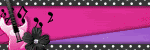







0 comments:
Post a Comment