My TOU and Some Info
I am stepping into the world of AI so if
you decide to grab some of my
tubes or images please add
ai by xclusively christy designs
or ai by xcd on them,
I do ask that you
PLEASE DO NOT
Tube my images I share
thank you
smiles
christy
My Blinkie
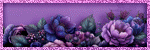
My License's
Suzanne Woolcott,
TooshToosh,
CILM,
MPT,
CDO,
PTE,
My Tag Art,
My Tubed Art,
Zindy Nielsen,
PSP Tubes Emporium,
Keith Garvey, PFD,
I also enjoy FTU artist
Visitors
Sunday, September 29, 2013
9/29/2013 01:43:00 PM | Edit Post
Sorry no Preview, Tinypic closed lost almost everything
will be back with previews when I redo the tags
will be back with previews when I redo the tags
Horror Movie Night
Tube of choice, I used Scott Blair
Scrap kit of choice, I used Horror Flick by Pimp'd Desingz
Font of choice, I used Arthur Gothic
Graphic Program of choice, I use PSP 9
This tutorial assumes you have working knowledge of paint shop pro,
All of my tutorials are my own creation and any similarity
with any other tutorial is purely coincidential.
Please do not copy my tutorials to anyplace, please link back to my blog!
Open a new image 750x750 and flood fill white,
I Like to have room to work, this is your choice,
My tuts are written using this size image
open pd-pp-03 c/p as a new layer and apply a mask of choice
I used WSL_Mask84
now open pd-frame-03 c/p as a new layer, in my first example
the tube I used had a background, in my second example I used
pd-pp-02 in the frame opening. I also brightened it just a tiny bit so
it would give the illusion of a tv screen. Now open pd-popcorn2 c/p as a new
layer and resize by 55% now open pd-popcorn c/p as a new layer
and resize by 35%, I duplicated and mirrored mine, arrange to your
liking, now open pd-frame1 c/p as a new layer, grab your magic wand
and click inside the top frame opening, expand by 6 and invert now
open pd-vintage-poster-01 resize by 51% and place behind the opening
hit delete and select none, now select opening 2 on the frame, doing
the same as above, open pd-vintage-poster-02 resize by 50% and
hit delete, do the same for the bottom frame opening, using the
pd-vintage-poster-03 arrange each to show what you want of each poster
now add a dropshadow to the frame and then merge just the film frame
and the posters together, resize this by 68% now rotate to the right
by 9 now open pd-spider and c/p as a new layer, resize by 52%
I duplicated mine and mirrored it, placing one near the popcorn
and one near the top right of the frames. now open pd-voodoo
and c/p as a new layer, resize by 50% and place near your film
frame, one example 2 I also added pd-blood to my tag, (since I
used a True Blood Tube lol) now add a dropshadow and tube of
choice, (you do not need to dropshadow the film frame) hide
the white background layer and merge visible.
I always resize my finished tag BEFORE adding my copyright info,
it makes this seem clearer, add your name and copy right
information and Save the way you prefer to save tags,
I hope you enjoyed this tut
smiles
christy
Ü
Tube of choice, I used Scott Blair
Scrap kit of choice, I used Horror Flick by Pimp'd Desingz
Font of choice, I used Arthur Gothic
Graphic Program of choice, I use PSP 9
This tutorial assumes you have working knowledge of paint shop pro,
All of my tutorials are my own creation and any similarity
with any other tutorial is purely coincidential.
Please do not copy my tutorials to anyplace, please link back to my blog!
Open a new image 750x750 and flood fill white,
I Like to have room to work, this is your choice,
My tuts are written using this size image
open pd-pp-03 c/p as a new layer and apply a mask of choice
I used WSL_Mask84
now open pd-frame-03 c/p as a new layer, in my first example
the tube I used had a background, in my second example I used
pd-pp-02 in the frame opening. I also brightened it just a tiny bit so
it would give the illusion of a tv screen. Now open pd-popcorn2 c/p as a new
layer and resize by 55% now open pd-popcorn c/p as a new layer
and resize by 35%, I duplicated and mirrored mine, arrange to your
liking, now open pd-frame1 c/p as a new layer, grab your magic wand
and click inside the top frame opening, expand by 6 and invert now
open pd-vintage-poster-01 resize by 51% and place behind the opening
hit delete and select none, now select opening 2 on the frame, doing
the same as above, open pd-vintage-poster-02 resize by 50% and
hit delete, do the same for the bottom frame opening, using the
pd-vintage-poster-03 arrange each to show what you want of each poster
now add a dropshadow to the frame and then merge just the film frame
and the posters together, resize this by 68% now rotate to the right
by 9 now open pd-spider and c/p as a new layer, resize by 52%
I duplicated mine and mirrored it, placing one near the popcorn
and one near the top right of the frames. now open pd-voodoo
and c/p as a new layer, resize by 50% and place near your film
frame, one example 2 I also added pd-blood to my tag, (since I
used a True Blood Tube lol) now add a dropshadow and tube of
choice, (you do not need to dropshadow the film frame) hide
the white background layer and merge visible.
I always resize my finished tag BEFORE adding my copyright info,
it makes this seem clearer, add your name and copy right
information and Save the way you prefer to save tags,
I hope you enjoyed this tut
smiles
christy
Ü
Subscribe to:
Post Comments
(Atom)

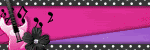







0 comments:
Post a Comment