My TOU and Some Info
I am stepping into the world of AI so if
you decide to grab some of my
tubes or images please add
ai by xclusively christy designs
or ai by xcd on them,
I do ask that you
PLEASE DO NOT
Tube my images I share
thank you
smiles
christy
My Blinkie
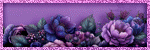
Archives
-
▼
2011
(183)
-
▼
February
(24)
- Enjoy the Spring Breezes
- Elana
- Stephen
- Damon
- Katherine
- Bonnie
- Caroline
- Jeremy
- When Irish Eyes are Smiling
- Behind The Mask
- Sign's Of Spring
- It's Your Day!! Celebrate!
- Spring Beauties
- Blog Makeover
- Spring Is Near
- Let's Dance
- I Love You!
- My Serenity 2
- My Serenity 2
- He Loves me, He Loves me Not
- Pinup Close up Tag
- For Aiden
- Sweet as Candy
- Lot's Of Love!
-
▼
February
(24)
My License's
Suzanne Woolcott,
TooshToosh,
CILM,
MPT,
CDO,
PTE,
My Tag Art,
My Tubed Art,
Zindy Nielsen,
PSP Tubes Emporium,
Keith Garvey, PFD,
I also enjoy FTU artist
Visitors
Friday, February 4, 2011
2/04/2011 04:18:00 PM | Edit Post
 Pinuptoons Close Up tag,
I had a request to write this tut
It uses NO scraps, but you can
if you like, and it uses a few different
plugins but you dont have to use those
either if you dont want, you can use
psp's default effects,
Tube of choice, I used Rion Vernon
Font of choice I used Bank Gothic BT
Template and Beads by me (HERE) and (HERE)
Xero-Porcelaine plugin FTU
Penta's Color Dot FTU
Graphic Program of choice, I use PSP 9
This tutorial assumes you have working knowledge of paint shop pro,
All of my tutorials are my own creation and any similarity
with any other tutorial is purely coincidential.
Please do not copy my tutorials to anyplace, please link back to my blog!
Open my template I provided, resize the canvas to
800 x 650 and refill the white background layer
(you can ALWAYS resize later, I like having plenty of room to work)
Now delete my copyright layer, now lets begin, chose the tube
you would like to use for this tag, you want to use a color from
your tube or a color that complements your tube when you
fill the inside of the frames, okay lets start, lol
grab your magic wand and click inside the center frame
now add a new raster layer and move this below the frame
flood fill with the color you choose to make your tag I will
use my Rion tag colors for this tut, I used #dbafe3
flood fill , leave this selected and now go to your effects
and apply a texture of choice I used grain long,
now open the beads I provided ( you can recolor them
to suit your tag if needed) and c/p as a new layer, do this
2 times, place on on the right inside the frame and one on
the left inside the frame, invert your selection now and
hit delete on both layers to rid yourself of any outside the frame,
now add your close up tube, hit delete and select none,
now we will use xero-porcelain on your tube, I used
the default settings. (If you dont have xero you could always play
Pinuptoons Close Up tag,
I had a request to write this tut
It uses NO scraps, but you can
if you like, and it uses a few different
plugins but you dont have to use those
either if you dont want, you can use
psp's default effects,
Tube of choice, I used Rion Vernon
Font of choice I used Bank Gothic BT
Template and Beads by me (HERE) and (HERE)
Xero-Porcelaine plugin FTU
Penta's Color Dot FTU
Graphic Program of choice, I use PSP 9
This tutorial assumes you have working knowledge of paint shop pro,
All of my tutorials are my own creation and any similarity
with any other tutorial is purely coincidential.
Please do not copy my tutorials to anyplace, please link back to my blog!
Open my template I provided, resize the canvas to
800 x 650 and refill the white background layer
(you can ALWAYS resize later, I like having plenty of room to work)
Now delete my copyright layer, now lets begin, chose the tube
you would like to use for this tag, you want to use a color from
your tube or a color that complements your tube when you
fill the inside of the frames, okay lets start, lol
grab your magic wand and click inside the center frame
now add a new raster layer and move this below the frame
flood fill with the color you choose to make your tag I will
use my Rion tag colors for this tut, I used #dbafe3
flood fill , leave this selected and now go to your effects
and apply a texture of choice I used grain long,
now open the beads I provided ( you can recolor them
to suit your tag if needed) and c/p as a new layer, do this
2 times, place on on the right inside the frame and one on
the left inside the frame, invert your selection now and
hit delete on both layers to rid yourself of any outside the frame,
now add your close up tube, hit delete and select none,
now we will use xero-porcelain on your tube, I used
the default settings. (If you dont have xero you could always playwith the blend mode on the tube layers)
now grab the magic wand and click
inside the frame edge, and add a new layer, drag below
all layers you have done so far, flood fill this with a DARK
version of the color you are using, I used #53366e
leave selected and apply a noise of choice, and select none.
now add a dropshadow of choice to your tube, the beads,
and the frame, hide all other layers and merge visible,
now unhide all other layers and lets work on the right frame
first, grab your magic wand and click inside the right frame
add a new raster layer and flood fill with your darker color
you used before, leave selected, and c/p your tube close
up as, and now c/p the beads again, select none, now add
the same porcelain setting you did before to your tube
and dropshadow of choice to the tube and the beads,
merge the tube, beads and flood fill layer together, now
add penta's color dot effect to this layer, I used these settings,
 now you can get this same effect with effects weave in psp
with these settings below,
now you can get this same effect with effects weave in psp
with these settings below,
 now you can get this same effect with effects weave in psp
with these settings below,
now you can get this same effect with effects weave in psp
with these settings below,  if you use weave I suggest you add a new layer and
apply it to that layer, then turn the opacity down a bit,
Now select none and merge the tube, beads and filled layer,
(and the weave if you used that filter) Now grab your magic
wand and click inside the frame surround, and add a new
raster layer, drag below the frame and fill with white, select none
and apply a dropshadow of choice to your frame, you can
duplicate your tube, bead, filled layer and mirror it to fill your
other frame if you like (sometimes easier that way) if not
just do the same as above in the left frame mirroring your
tube, now go to your right frame again and click inside the
small rectangle, add a new raster layer and drag below the
rectangle, flood fill with the light color you used on the first
frame and change your blend mode on this layer to hue
now add a dropshadow to the small rectangle layer, do the
same with the left small rectangle, now type out what
you would like in the rectangles, when you are happy with your
tag, hide the white background layer and merge visible.
I always resize my finished tag BEFORE adding my copyright info,
it makes this seem clearer, add your name and copy right
information and Save the way you prefer to save tags,
I hope you enjoyed this tut
smiles
christy
Ü
if you use weave I suggest you add a new layer and
apply it to that layer, then turn the opacity down a bit,
Now select none and merge the tube, beads and filled layer,
(and the weave if you used that filter) Now grab your magic
wand and click inside the frame surround, and add a new
raster layer, drag below the frame and fill with white, select none
and apply a dropshadow of choice to your frame, you can
duplicate your tube, bead, filled layer and mirror it to fill your
other frame if you like (sometimes easier that way) if not
just do the same as above in the left frame mirroring your
tube, now go to your right frame again and click inside the
small rectangle, add a new raster layer and drag below the
rectangle, flood fill with the light color you used on the first
frame and change your blend mode on this layer to hue
now add a dropshadow to the small rectangle layer, do the
same with the left small rectangle, now type out what
you would like in the rectangles, when you are happy with your
tag, hide the white background layer and merge visible.
I always resize my finished tag BEFORE adding my copyright info,
it makes this seem clearer, add your name and copy right
information and Save the way you prefer to save tags,
I hope you enjoyed this tut
smiles
christy
Ü this version below I used penta's dot and cross instead of color dots and used different
colors, just shows how you can change the tut to suit a different tube.


Subscribe to:
Post Comments
(Atom)
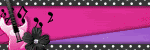







0 comments:
Post a Comment