My TOU and Some Info
I am stepping into the world of AI so if
you decide to grab some of my
tubes or images please add
ai by xclusively christy designs
or ai by xcd on them,
I do ask that you
PLEASE DO NOT
Tube my images I share
thank you
smiles
christy
My Blinkie
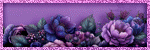
My License's
Suzanne Woolcott,
TooshToosh,
CILM,
MPT,
CDO,
PTE,
My Tag Art,
My Tubed Art,
Zindy Nielsen,
PSP Tubes Emporium,
Keith Garvey, PFD,
I also enjoy FTU artist
Visitors
Tuesday, March 2, 2010
3/02/2010 07:48:00 PM | Edit Post
Alice


What you need : Tube of choice, I used artwork By Suzanne Woolcott
Template used, Pookers template 4
Scrap used Alice by Sticky Kisses Designs
Font of choice, I used Pea Andrea size 48
Graphic Program of choice, I use PSP 9
open Pookers Template 4 duplicate and close the original, image canvas size
resize to, 800x670 pixels (I like to work big)delete your copyright layer and
then go down to the white layer an fill with white, Go to Drip1 layer
select all float defloat selections
invert, copy and paste skd_paper6 hit delete, select none delete
the drip1 layer. Go to Drip2 layer select all float defloat, selections
invert , copy and paste skd_paper11 hit delete select none, delete the drip2 layer.
Select circle1 layer select all float defloat, selections
invert, copy and paste skd paper12 hit delete select none. Select circle2
layer select all float defloat, selections invert, copy and paste skd_paper 13 hit
delete select none. delete circle2 layer. Select rectangle1 layer select all float defloat, selections invert, copy and paste skd_paper8 hit delete select none and
delete the rectangle1 layer. Select rectangle2 layer select all float defloat, selections
invert, copy and paste skd_paper4 move it till you like where the lines are in
the selection, hit delete, and select none, delete
rectangle2 layer. now add elements of choice from this darling kit, I added
the tophat, the cat, the rabbit, and the snail, I resized the cat
and rabbit by 28% and the snall by 18% the tophat by 43%, I also added the
doodle behind all of the themplate layers, then duplicated
it mirrored it and flipped it, I also used the skd_grass1 added it below the
tophat layer, duplicated it mirrored it and resized by 48%now you can add
your dropshadow of choice to all your layers, I use 2, 2, 50, 5 black. add
a tube of choice your, I added skd_paper7as a new layer above my white layer
and added a round mask, now hid your white layer and merge visable, I resize my tag before adding my copyright info and name, I resized by 85% bicubic.
I hope you enjoyed this tut,
smiles
christy
Ü
Subscribe to:
Post Comments
(Atom)
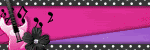







0 comments:
Post a Comment