My TOU and Some Info
My Blinkie
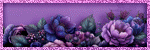
My License's
Visitors
 Tube of choice, I used artwork by Suzanne Woolcott
Scrap used Pipi World by Gemini Creationz
Font of choice, I used Ashbury
Graphic Program of choice, I use PSP 9
Tube of choice, I used artwork by Suzanne Woolcott
Scrap used Pipi World by Gemini Creationz
Font of choice, I used Ashbury
Graphic Program of choice, I use PSP 9
Open a new image 850x850 flood fill white ( you can always resize later, I like to work big!!)Open gcz-element 19 copy and paste as a new layer, move to the left of your image duplicate and mirror. Open gcz-element 24 copyand paste as a new layer, image resize by 57% image rotate free rotate by 90% all layers not checked, line up in the middle of the 2frames. grab your magic wand and click inside the frame on the left, selections modify expand by 6, selections invert, open gcz-paper11 copy and paste as a new layer, hit delete. leave selected. open gcz-element 27 copy and paste as a new layer, image resize by 50%arrange towards the bottom of that frame, hit delete to get rid of any excess outside the frame. leave selected, open gcz-element 34copy and paste it as a new layer , move it towards the top of the left frame and hit delete to get rid of any excess outside the frame. leave selected, I turned my opacity down on that layer to 60%. open gcz-element 33 and copy and paste as new layer, resize by 50%hit delete to get rid of any excess, I moved the tree below the grass layer and the rainbow is below the tree layer, open gcz-element 3 copy and paste as a new layer, I moved mine over to the left a little and then resized by 33%. You can add any other elements or tubes that you like. you can now deselect. take your magic wand and click inside the right frame now. selection modify by 6. Open paper gcz-paper1 copy and paste as a new layer, move below your frame layer and hit delete, KEEP selected. Paste a tube of choice in that frame, more of a close up type of tube, add a drop shadow of choice to the grass, tree, tube, frame and stitch layers. Open gca-pw-pippi copy and paste as a new layer, arrange bring to top, image mirror image resize by 50% move over to the left hand side of the tag. add your dropshadow. Add any other elements of your choice, I added, gcz-element5 and rotated it by 24% to the left. added a dropshadow . Now hid your white background layer and merge visable, copy and paste gcz-paper2 as a new layer, and apply mask of choice, I used a round mask. and lowered the opacity to 60% on this layer. hide the white background and merge visable, now resize to your liking befor you add your copyright information(makes the copyright stay more crispt and clear) and your name and save your tag, I hope you enjoyed this tut smiles christy Ü
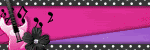







0 comments:
Post a Comment